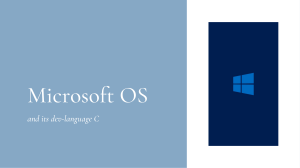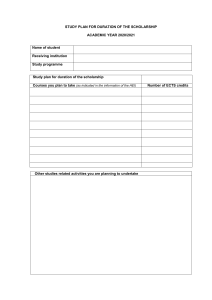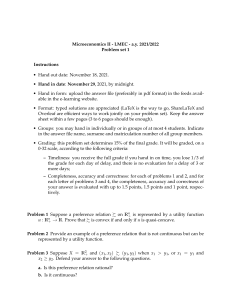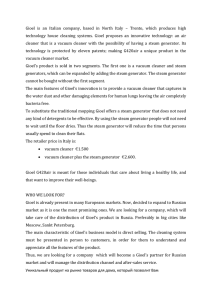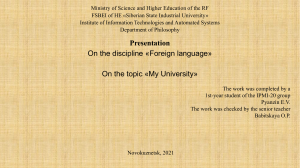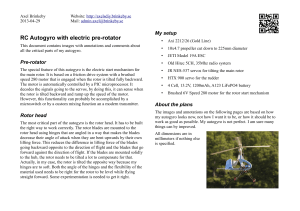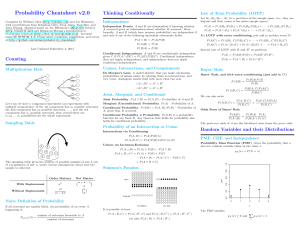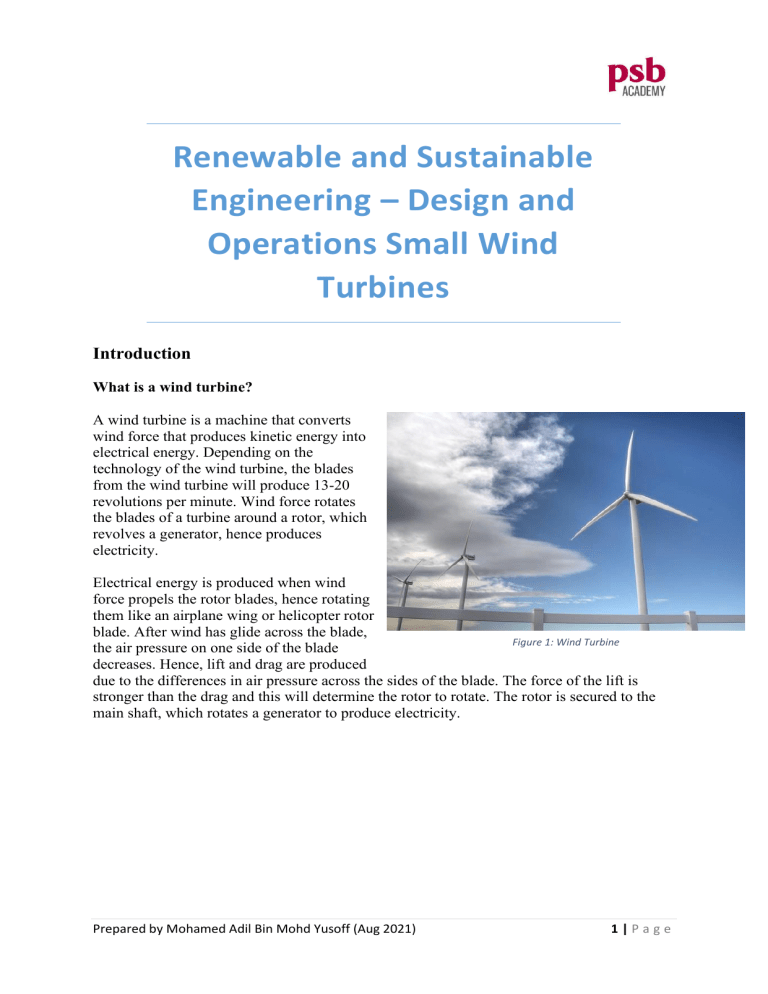
Renewable and Sustainable Engineering – Design and Operations Small Wind Turbines Introduction What is a wind turbine? A wind turbine is a machine that converts wind force that produces kinetic energy into electrical energy. Depending on the technology of the wind turbine, the blades from the wind turbine will produce 13-20 revolutions per minute. Wind force rotates the blades of a turbine around a rotor, which revolves a generator, hence produces electricity. Electrical energy is produced when wind force propels the rotor blades, hence rotating them like an airplane wing or helicopter rotor blade. After wind has glide across the blade, Figure 1: Wind Turbine the air pressure on one side of the blade decreases. Hence, lift and drag are produced due to the differences in air pressure across the sides of the blade. The force of the lift is stronger than the drag and this will determine the rotor to rotate. The rotor is secured to the main shaft, which rotates a generator to produce electricity. Prepared by Mohamed Adil Bin Mohd Yusoff (Aug 2021) 1|Page Types of wind turbines Horizontal-axis wind turbines (HAWTs) are the familiar turbines that you witness today. This is due to their high efficiency rate compare to their servicing/maintenance costs. They used aerodynamic blades equipped to a rotor, that can be located downwind or upwind. They are usually two/three bladed and move at a rapid speed. Turbines with upwind rotors need a yaw/tail vane to assist in adjusting into the wind while the downwind rotors possess blades that are tapered which allows the turbine to adjust itself. A flaw with downwind rotors is that they are known in producing minimal numbers during low speed conditions, hence lower low wind speed energy production. Figure 2: Horizontal-axis Wind Turbines Vertical-axis wind turbines (VAWTs) are wind turbines whereby the main rotor shaft is set transverse to the wind (but not necessarily vertically) while the essential parts are placed at the base of the turbine. Hence, the generator and gearbox are located near to the ground, simplifying service and repair. VAWTs do not require wind to be present which eliminates the use of wind-sensing and orientation components. However, flaws with VAWTs are the considerable torque variation during every rotation and extensive bending moments on the blades. At present day, VAWTs are not as popular as the HAWTs, but they produced exceptional performances in disturbed flowfields/urban environment. Figure 3: Vertical-axis wind turbines Prepared by Mohamed Adil Bin Mohd Yusoff (Aug 2021) 2|Page Components of a small wind turbine Small wind turbine systems can be broken down into the following functional units: • Rotor with rotor blades • Wind vane • Generator (permanently-excited synchronous generator) • Rectifier • Slip-rings for the transfer of energy • Charge regulator or controller • Rechargeable storage battery • Inverter for operating appliances using mains voltage The following block circuit diagram features an overview of the operational components of a small wind turbine. Figure 4: Block Circuit Diagram Rotor blades and wind vane In most small wind power turbines that rotate at a fast speed the rotor is comprised of three rotor blades. Rotor blades are subjected to unusually strong loads, such as: • bending moments caused by the rotor's own inherent weight and the force exerted by the wind • irregular alternating loads caused by wind turbulence • material aging effects brought on by exposure to extreme weather conditions, • powerful centrifugal forces. Prepared by Mohamed Adil Bin Mohd Yusoff (Aug 2021) Figure 5: Rotor blades and vane 3|Page Generator For a better understanding of the generator the following image contains a simplified depiction of a generator. The rotor is comprised of permanent magnets. In the animation the operation is shown simplistically in the form of a pole. Essentially the stator is equipped with three windings. The start of the winding ends form the so-called outer conductor terminals. The winding ends are connected to each other and form the mid or neutral point Figure 6: Generator If the rotor is driven via the propeller, it rotates and induces voltages in the windings which are sinusoidal. They reach their maximum positive voltage when the magnetic north pole of the rotating magnet pass the centre of the pole shoe and correspondingly their negative maximum when the magnet passes the magnetic south pole. Since the three pole shoes are arranged spatially offset by 120°, the induced voltages are also offset correspondingly in time. As such the voltages feature a phase shift of 120°. Voltage peaks and frequency of the generator voltage are dependent on the rotation speed, i.e. the wind strength Figure 7: Sinusodial Graphs respectively. Prepared by Mohamed Adil Bin Mohd Yusoff (Aug 2021) 4|Page Equipment CO3208-3E - Charge controller for small wind turbines Designed specially for operation with small wind turbines, charge controller CO3208-3E ensures optimal charging of the connected battery. When the battery's energy level is at its maximum, superfluous energy is converted into heat via load resistors. As a result, the wind generator always operates under load and never overspeeds. A battery and load resistors are integrated in addition to the charge controller. Battery voltage: 12V Charge / discharge current: 20A Load resistor: 0.34Ω / 300W Battery capacity: 7Ah Figure 8: Charge Controller for Small Wind Turbines An electric potential exists between terminals +Batt and -Batt even when no generator is connected. A high current flows on short circuit. Use an ammeter to monitor the current.Move the mouse pointer over the diagram to view details on the training panel's individual components. Load unit 1kOhm, 500W CO3208-1J 1 Load resistor for solar module and solar power units. The resistor can be used with the following: • Solar module/simulation for recording characteristics and load resistance • Solar charge regulator as load resistance • Inverter as load resistor • The solar load is equipped with the following features: • Resistor: 0 - 1kOhm / 500 W continuously adjustable, with stepped winding • Current: o 0 – 50 Ohm max. 6A o 51 – 200 Ohm max 2A o 201- 1k Ohm max 0.6A Connection terminals: 4 mm safety sockets Dimensions: 297 x 228 x 160 mm (HxWxD) Weight: 4.3 kg Prepared by Mohamed Adil Bin Mohd Yusoff (Aug 2021) Figure 9 - Load unit 1kOhm, 500W 5|Page CO3636-6V - Servo machine test (system) stand (300W) The servo machine test stand is a complete system for examining electric machines and drives. It consists of a digital control unit, brake and ActiveServo software. In the case of a real power plant, the wind and airfoil geometry together drive the generator. In the laboratory, the wind's action is simulated by the servo machine test stand and WindSim software. This makes it possible to reproduce the conditions prevailing at real wind power plants. Figure 10: Servo Machine Test Stand SE2673-1M - Generator • No-load voltage: 19V • Rated current: 10A • Rated speed: 1000rpm • Rated power: 0.3kW Figure 11: Generator Set of safety measurement cables, 4mm (31 leads) SO5148-1L 1 Safety measurement cables with 4mm safety plugs, coloured, PVC insulation, highly flexible Each set includes the following: 15 x (25cm – 100cm) long, black 15 x (25cm – 100cm) long, red 15 x (25cm – 100cm) long, yellow Wire cross section 2.5 mm² Capacity/category: 600V CAT II, 32A Training panel CO5127-1Z - Analog-digital multimeter Technical data Electrical / mechanical features • Supply voltage: 230V / 50Hz Measurement variables: • Voltage • Current • Active power • Apparent power • Reactive power • Cosine φ • Protection class II Interfaces: • USB • RS232 Figure 12 - Measurement Cables Figure 13 - Analog-digital multimeter The analog-digital multimeter possesses USB and RS232 interfaces for connection to a PC. Prepared by Mohamed Adil Bin Mohd Yusoff (Aug 2021) 6|Page Experiment 1: Determining the no-load characteristic of generator Objective • • To understand the relationship between the generator's output voltage and rotation speed Determine the output voltage by means of the rotation speed Procedure • Assemble the circuit as shown in the setup and wiring diagram Figure 14: Circuit Diagram Prepared by Mohamed Adil Bin Mohd Yusoff (Aug 2021) 7|Page Measure the output voltage 𝑈𝑈𝑊 for the following speeds. On the servo machine test system select the n-const modus and set the various rotation speeds manually. n(rpm) Uuw (V) 100 200 300 400 500 600 700 800 900 1000 17.9 Figure 15: Output over speed Analysis Please provide a graph (x-axis: rpm, y-axis: V) for the data that you have to furnish from the experiment. Briefly describe the trend from the graph; its characteristics. Answer this question below as well: How does the generator voltage respond at various speeds? Prepared by Mohamed Adil Bin Mohd Yusoff (Aug 2021) 8|Page Experiment 2a: Generator speed as a function of wind speed Objective • • To understand the influence of wind speed on generator speed Determining no-load speed as a function of load Procedure • Assemble the circuit as shown in the setup and wiring diagram Figure 16: Circuit Diagram Prepared by Mohamed Adil Bin Mohd Yusoff (Aug 2021) 9|Page • • • • • • • • • Open the Wind Control Centre virtual instrument. For this purpose, the servo machine test (system) stand must be already be on and connected to the PC via the USB interface. Select the WIND CONTROL mode. Select wind speed for the x-axis, and generator speed for the y-axis in the plotter display. Activate the recording mode. Start the machine test stand by means of the power button. Using the cursor keys, slowly increase the wind speed to 12 m/s. Reduce the wind speed again to 0 m/s. Deactivate the recording mode and stop the Figure 17: Wind Control Centre Virtual Instrument machine test stand. Copy the recorded characteristic to the placeholder provided for this purpose. Figure 18 - Generator speed vs Wind Speed Analysis Please provide a graph for the data that has been given to you. Briefly describe the trend from the graph; its characteristics. Answer these two questions below as well: What is the relationship between the generator speed and wind speed? What causes the differences in the speed characteristic during start-up and subsequent operation? Prepared by Mohamed Adil Bin Mohd Yusoff (Aug 2021) 10 | P a g e Experiment 2b: Generator speed response under load Objective • • To understand the influence of wind speed on generator speed Determining the generator's speed response under load Procedure • Assemble the circuit as shown in the setup and wiring diagram Figure 19: Circuit Diagram Prepared by Mohamed Adil Bin Mohd Yusoff (Aug 2021) 11 | P a g e • • • • • • • • • • • • • • • Set the load resistance to the left limit (maximum value). Open the Wind Control Centre virtual instrument. For this purpose, the servo machine test stand must be already be on and connected to the PC via the USB interface. Select the WIND CONTROL mode. Start the machine test stand by means of the power button. Slowly increase the wind speed to 12 m/s. Increase the load until the generator supplies an effective power of 150 W. Figure 20: Wind Control Centre Virtual Instrument Set the wind speed back to 0 m/s. Select wind speed for the x-axis; generator speed & effective power for the y-axis in the plotter display. Activate the recording mode. Start the machine test stand by means of the power button. Slowly increase the wind speed to 12 m/s. Deactivate the recording mode and stop the machine test stand. Repeat the measurement with an effective power of 100 W at 12 m/s. Record this characteristic in the same diagram. Once recording is complete, copy the obtained characteristics to the placeholder provided for this purpose. Prepared by Mohamed Adil Bin Mohd Yusoff (Aug 2021) 12 | P a g e The WindSim virtual instrument can be used to measure the current and voltage before the rectifier. The measured values can be applied to the rectified variables Figure 21 - Power & Generator Speed vs Wind Speed Analysis Please provide a graph for the data that has been given to you. Briefly describe the trend from the graph; its characteristics. Answer this question below as well: What is the generator's speed response as the load rises? Prepared by Mohamed Adil Bin Mohd Yusoff (Aug 2021) 13 | P a g e Experiment 2c: Generator power at various wind speeds Objective • • To understand the relationship between wind speed and generator power Determine the generator's maximum power at wind speeds of 8, 10 and 12 m/s. Procedure • Assemble the circuit as shown in the setup and wiring diagram Figure 22: Circuit Diagram • • • • Set the load resistance to the left limit (maximum value). Open the Wind Control Centre virtual instrument. For this purpose, the servo machine test stand must be already be on and connected to the PC via the USB interface. Select the WIND CONTROL mode. Prepared by Mohamed Adil Bin Mohd Yusoff (Aug 2021) 14 | P a g e • • • • • • • • Select speed for the x-axis; power and torque for the y-axis in the plotter display. Start the machine test stand by means of the power button. Set the wind speed to 8 m/s. Activate the recording mode. Slowly increase the load by turning the resistor control to the right limit. Deactivate the recording mode and stop the machine test stand. Repeat the measurement at wind speeds of 10 Figure 23: Wind Control Centre Virtual Instrument and 12 m/s. Record these characteristics in the same diagram. Once recording is complete, copy the obtained characteristics to the placeholder provided for this purpose. Keep an eye on the ammeter reading, bearing in mind that excessively high currents can damage the load resistance. Prepared by Mohamed Adil Bin Mohd Yusoff (Aug 2021) 15 | P a g e Analysis Please provide a graph for the data that has been given to you. Briefly describe the trend from the graph; its characteristics. Answer these questions below as well: How does wind speed influence maximum generator power? Can the generator continue delivering maximum power under constant load as the wind speed changes? Investigate its response at wind speeds of 8 and 12 m/s. At a wind speed of 8 m/s, adjust the load such that the maximum power is delivered. Then increase the wind speed to 12 m/s. Can the power level be increased again by adjusting the load? Prepared by Mohamed Adil Bin Mohd Yusoff (Aug 2021) 16 | P a g e Experiment 3a: Charge controller operations at various wind speeds Objective • • • • • To examine the charge controller's functionality at various wind speeds. Determining the generator torque at various wind speeds with a charge controller connected Determining the battery voltage at various wind speeds Determining the generator's output power Determining the resistor voltage at various wind speeds Procedure • Assemble the circuit as shown in the setup and wiring diagram Figure 24: Circuit Diagram Prepared by Mohamed Adil Bin Mohd Yusoff (Aug 2021) 17 | P a g e • • • • • • • • Open the Wind Control Centre virtual instrument. For this purpose, the servo machine test stand must be already be on and connected to the PC via the USB interface. Select the WIND CONTROL mode. Select wind speed for the x-axis, and voltage for the y-axis in the plotter display. Activate the recording mode. Start the machine test stand by means of the power button. Figure 25: Wind Control Centre Virtual Instrument Slowly increase the wind speed to 12 m/s. Deactivate the recording mode and stop the machine test stand. Once recording is complete, copy the obtained characteristic to the placeholder provided for this purpose. Analysis Please provide a graph for the data that has been given to you. Briefly describe the trend from the graph; its characteristics. Answer these questions below as well: What is the generator's torque response with a charge controller connected? Prepared by Mohamed Adil Bin Mohd Yusoff (Aug 2021) 18 | P a g e Experiment 3b: Determine the battery voltage at various wind speeds Procedure • Assemble the circuit as shown in the setup and wiring diagram Figure 26: Circuit Diagram • • • • Open the Wind Control Centre virtual instrument. For this purpose, the servo machine test stand must be already be on and connected to the PC via the USB interface. Select the WIND CONTROL mode. Select wind speed for the x-axis, and generator voltage for the y-axis in the plotter display. Activate the recording mode. Prepared by Mohamed Adil Bin Mohd Yusoff (Aug 2021) Figure 27: Wind Control Centre Virtual Instrument 19 | P a g e • Start the machine test stand by means of the power button. • Slowly increase the wind speed to 12 m/s. • Deactivate the recording mode and stop the machine test stand. Once recording is complete, copy the obtained characteristic to the placeholder provided for this purpose. Complete the table and graph below. m/s V 3 4 5 6 7 8 9 10 11 Figure 28 - Voltage vs Wind Speed What is the battery's voltage response at various wind speeds? Prepared by Mohamed Adil Bin Mohd Yusoff (Aug 2021) 20 | P a g e 12 Experiment 3c: Determining the generator's output power at various wind speeds • • • • • • • • m/s W Open the Wind Control Centre virtual instrument. For this purpose, the servo machine test stand must be already be on and connected to the PC via the USB interface. Select the WIND CONTROL mode. Select wind speed for the x-axis, and generator power for the y-axis in the plotter display. Activate the recording mode. Start the machine test stand by means of the Figure 29: Wind Control Centre Virtual Instrument power button. Slowly increase the wind speed to 12 m/s. Deactivate the recording mode and stop the machine test stand. Once recording is complete, copy the obtained characteristic to the placeholder provided for this purpose. 3 4 5 6 7 8 9 10 11 What is the relationship between generator power and wind speed? Prepared by Mohamed Adil Bin Mohd Yusoff (Aug 2021) 21 | P a g e 12 Experiment 3d: Determine the voltage across the charge controller's resistor at various wind speeds. Procedure • Assemble the circuit as shown in the setup and wiring diagram Figure 30: Circuit Diagram Prepared by Mohamed Adil Bin Mohd Yusoff (Aug 2021) 22 | P a g e • • • • Open the Wind Control Centre virtual instrument. For this purpose, the servo machine test stand must be already be on and connected to the PC via the USB interface. Select the WIND CONTROL mode. Select wind speed for the x-axis, and generator voltage for the y-axis in the plotter display. Please take note to connect a multimeter onto the 0.34Ω resistor, as seen from the picture below. Figure 31: Wind Control Centre Virtual Instrument • Activate the recording mode. • Start the machine test stand by means of the power button. • Slowly increase the wind speed to 12 m/s. • Deactivate the recording mode and stop the machine test stand. • The recordings will be on your multimeter not the Virtual Instrument Once recording is complete, copy the obtained characteristic to the placeholder provided for this purpose. Complete the table and graph below. m/s V 3 4 5 6 7 Prepared by Mohamed Adil Bin Mohd Yusoff (Aug 2021) 8 9 10 11 23 | P a g e 12 How does the voltage across the charge controller's resistor behave? Use the voltage and resistance values to determine the resistor's power loss at a wind speed of 12 m/s. The resistor's power loss is ________W. For which power level must the resistor be designed? What is the resistor's purpose? Prepared by Mohamed Adil Bin Mohd Yusoff (Aug 2021) 24 | P a g e